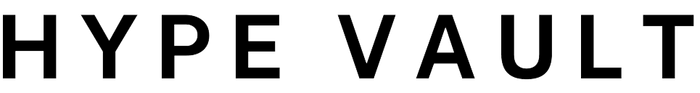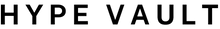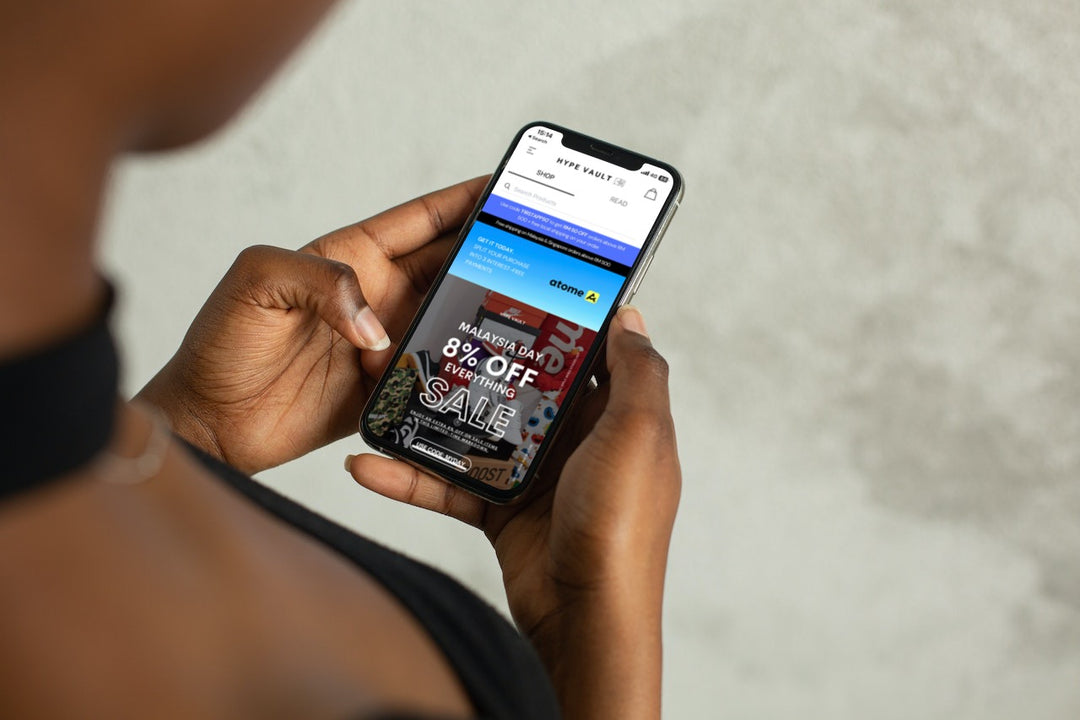ShopBack FAQs
1. What is ShopBack PayLater?
Shopback is a cashback service provided by Shopback, enabling users to earn cashback rewards while shopping online through their platform. When individuals make purchases via Shopback's affiliate links or by utilizing their platform, they receive a portion of the purchase price back as cashback. This cashback can then be withdrawn or used for future transactions. Hype Vault accepts payments via Shopback, allowing our customers to earn cashback rewards when they shop for their favorite brands. Available online and in-store across all Hype Vault locations!
2. How do I set up my ShopBack?
- Download ShopBack from your device’s app store.
- Open the app and tap Sign Up.
- Tap I have a referral or reward code if you have a code to enter.
- Enter your mobile number and tap Create a New Account.
You can use any Malaysia-issued Visa and Mastercard card for ShopBack. ShopBack unfortunately don’t accept e-Wallets. You can also use your available Cashback to offset upcoming payments.
3. Who can use ShopBack?
In line with the regulatory requirements for using ShopBack, ShopBack will need you to share the following information when you register:• A Malaysian IC number
• A mobile number issued with a Malaysian prefix (+60)
• A valid email address
• Credit card/debit card issued by a financial institution
You need to be at least 18 years of age to use ShopBack PayLater.
4. What will ShopBack cost me?
You will not pay anything extra when you choose to use ShopBack as your payment option, as there is no interest added. ShopBack is a free service offered by Hype Vault to you – there are no upfront fees charged or any interest accrued.
5. How do I pay using ShopBack PayLater?
Shop with Hype Vault online and in-store and choose ShopBack as your preferred payment method at checkout. For more information, click here.
6. How can I withdraw my Cashback?
When those small wins add up to something big, it’s time to withdraw your Cashback to your bank account and spend (or save!) it however you’d like. Read the full guide: Click here.
7. What are ShopBack PayLater's terms and conditions?
Read more about ShopBack PayLater's terms and conditions: Click here.
8. I have more questions, where can I get help?
Find a comprehensive library of help articles in ShopBack's Help Center. Click here.